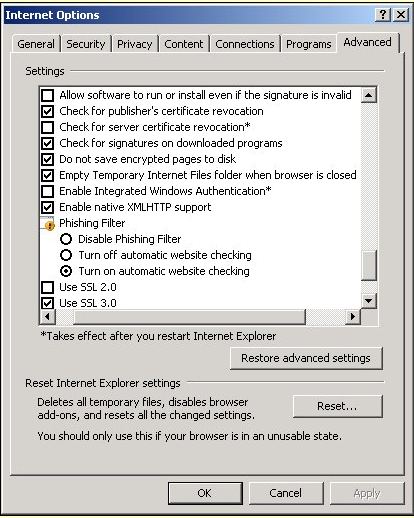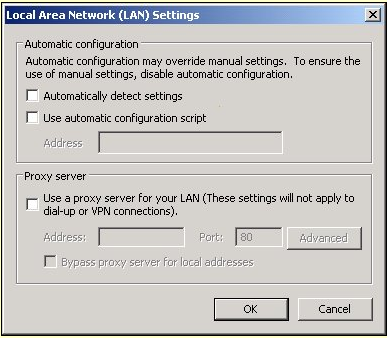Website FAQ 2
To identify your PC Internet IP address click link http://www.whatismyip.com/
If after publishing you can still see your old web pages or you are receiving an error message the server could not complete your publishing request or FrontPage server extensions may not be installed, please check the following:
- It could be your Microsoft Internet explorer browser is still caching your old pages, try clicking your Internet Explorer browser refresh button next to address bar or alternatively press function key "F5" in browser window.
- You can also set your Internet browser to check for newer versions upon each visit to a page; although this helps you may still find you need to click the refresh button. To change this setting in Internet Explorer click Tools, in the General TAB, in Browsing History, click Settings, under heading "Check for newer versions of stored pages", select "Every time I visit the webpage". We also recommend you set your disk space cache to 250MB.
We also, recommend you enable tick "Empty Temporary Internet Files folder when browser is closed" in Tools, Advanced.
Your Internet browser could be using a proxy which is caching pages to resolve this check your browser settings in Tools, Internet Options, Connections TAB, LAN settings, that you are not using a proxy and all tick boxes are clear on that page.
To check Mozilla Firefox, Click Tools, Options, Advanced, Network TAB, and Connection Settings, make sure you are using direct connection to the Internet.
Correct website URL, folder and file naming convention.
All published website named folders and files are restricted to a set of filename-legal characters only, any named folders or files containing illegal characters will be blocked due to security and RFC compliant policies.
Allowed typical folder and file name characters are:
You can use any combination of 26 letters in English alphabet, numbers from 0 to 9, "-" (hyphen), and "_" (Underscore).
Disallowed typical blocked folder and file name illegal characters are:
\:/*?"<>|$^#+=&
Other common security blocked URL sequences are:
- /scripts/
- /temp/
URL RFC compliance.
All URLs will need to follow the proper RFC (RFC 1808 and RFC 1738). Encoded URLs are restricted to US-ASCII only. This probably means you don't use the required hex encoding (%xx) in your URLs for ASCII codes higher than 127 (or unicode characters). To resolve this issue, you need to properly encode your URL!